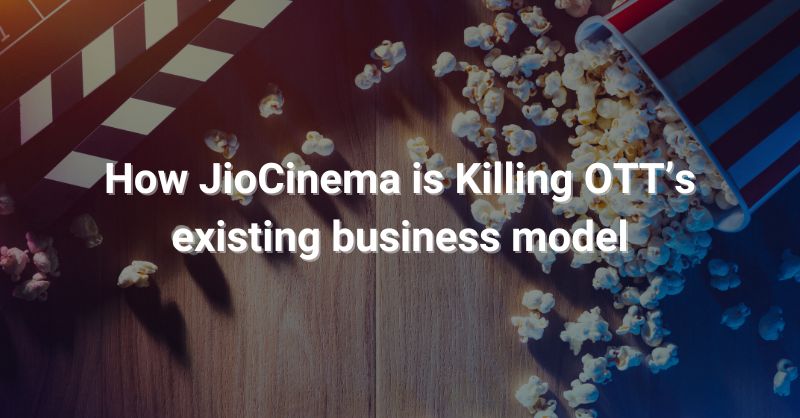A variety of options are available for employees who contribute to the Employee Provident Fund to check their account balance at any time. An employee contributes a portion of the salary to the (EPF) Employee Provident Fund program. The Employee Provident Fund Organization receives the total sum of their salary when it has been deposited (EPFO) by the firm they work with.
A specific interest rate will be accrued by EPFO on this sum each year until it is withdrawn by the employee EPFO allows Universal Account Number (UAN). The UAN serves as a single ID for the various Member IDs that have been issued to a person by various firms.
What is an Employee Provident Fund?
An Employee Provident Fund is a scheme that is for all salaried employees working in a corporate organization. The Employee Provident Fund Organization of India (EPFO) has instructed all organizations to put a fraction of employees’ salaries into the provident fund.
Also, employers need to contribute their share to the provident fund. The main goal of the EPF scheme is to ensure that by the time the employee retires or is unable to work anymore due to disability or other reasons. EPFO is deducted from salary every month.
EDF Benefits of the EPF scheme to employees
It helps in saving money.
There is no requirement to make a single amount, lump-sum invested.
Deductions money are made every month from the employee's salary, which helps save a huge amount of money over a long period.
It can help an employee financially during an emergency.
It helps in retirement and helps an individual maintain a good lifestyle.
Listed below are five ways to check your Employee Provident Fund balance
1. EPFO Website
1 Step: Go to the EPFO website
2 Step: Click on ‘Member Passbook’.
3 Step: Now by logging in with your unique UAN and password, you can view the PF passbook.
The employee and employer contributions will be shown along with the opening and closing balance of EPFO. The PF interest earned and any PF transfer amount will also be shown in the passbook. In case there is more than one provident fund number attached to your UAN, all of them will be shown. You will need to click on that specific member ID to know the balance of that PF account.
2. Unified Portal
You can log in to Unified Portal with your UAN and password.
Step 1: Visit https://passbook.epfindia.gov.in/MemberPassBook/Login.jsp
Step 2: Enter your UAN and password. Complete the CAPTCHA which will come on your screen.
Step 3: After logging into your PF account, select the View Passbook option.
Step 4: PF balance will now be displayed on the screen.
3. PF balance check SMS
Step 1: You need to send an SMS EPFOHO UAN ENG to 7738299899 from your registered phone number.
Step 2: The phone will automatically disconnect after two rings and the call is completely free of cost.
Step 3: You will receive the PF balance and information of the last contribution through SMS.
4. PF balance check missed call
For using your missed call option for EPF balance check for which you will not even require UAN.
Step 1: You will need to use the Missed Call at 011-22901406 from your registered mobile number.
Step 2: After two rings, the call gets disconnected and the call is completely free of cost the user will receive the message showing the PF balance.
Remember, this service can be availed from non-smart phones also. However, as an individual you need to ensure that your UAN is linked to your bank account, Aadhaar number and PAN and even your phone number must be linked and registered at the Unified Portal.
The Umang app can be used to check the PF balance

UMANG or Unified Mobile Application for New-age Governance is an application established by the Government of India to acquire diverse government services on a single platform for the people. UMANG app is a common platform for various government services such as booking household LPG for cooking purposes, Aadhaar Enquiries, Claim or balance checks on employee provident funds and many more. How to check PF details via UMANG mobile app
Step 1: Download and install the UMANG App from your Play Store or iOS Store.
Step 2: Find the EPFO option on the homepage or main page of the app and then select “Employee Centric Services”.
Step 3: Enter EPF Universal Account Number (UAN) when they ask for it. An OTP will be sent to the registered phone number with UAN.
Step 4: Enter the OTP. All details pertaining to the user’s PF would be shown including the PF balance option.
Other Services provided on Umang App
Employee Centric Services | View EPF Passbook |
Raise PF Claim | |
Track PF Claim | |
General Services | Search Establishment |
Search EPFO Office | |
Know Your Claim Status | |
Account details on SMS | |
Account details on Missed Calls | |
Employer Centric Services | Get Remittance Details By Establishment ID |
Set TTRN Status | |
Pensioner Services | Update Jeevan Pramaan |
eKYC Services | Aadhaar Seeding |
How to Withdraw EPF Offline?
Step 1: Download the Composite Claim Form (Aadhaar or non-Aadhaar centre).
Step 2: Individuals can apply through the Composite Claim Form (Aadhaar) need to link the Aadhaar number with the bank account number and provide the bank account details. Further, it requires an activation process through the portal.
Step 3: Individuals can apply with the Composite Claim Form (Non-Aadhaar) and need not do the Aadhaar process to withdraw EPF.
Step 4: Once the form fills out data, they must submit the form to the respective jurisdictional EPFO office.
How to Withdraw EPF Online?
Step 1: Log in to the e-Sewa portal on the EPFO portal.
Step 2: Sign in to your account with a password, and UAN, and complete the Captcha code.
Step 3: Select 'Claim (Form-19, 31, 10C & 10D)' from the ‘Online Services’ option.
Step 4: A new webpage will open where you must provide the bank account number linked to UAN.
Step 5: After verifying bank account details, you need to confirm the terms and conditions mentioned by EPFO.
Step 6: Here, you need to select the reasons for the withdrawal from a drop-down list column. Remember, the given listing shows options based on your eligibility.
Step 7: Once information is complete selecting the reasons for withdrawal or advance, they need to provide their address. Individuals claiming an advance must mention the amount and upload a scanned copy of the required documents.
Step 8: Select Get Aadhaar OTP and get an OTP will be sent to your registered mobile number and then a claim for EPF withdrawal will be
FAQ's:
Yes just by visiting the portal.
Add your employer and your contributions to calculate your provident fund contribution. The employer contributes 12% towards the PF balance, whereas you contribute 3.67% towards the PF balance.
No Having 2 different UAN numbers for one employee is illegal and against the government's rules.