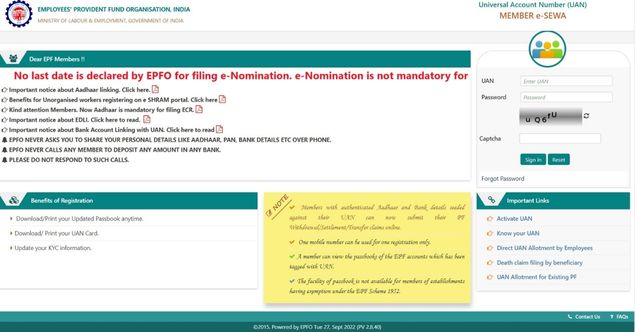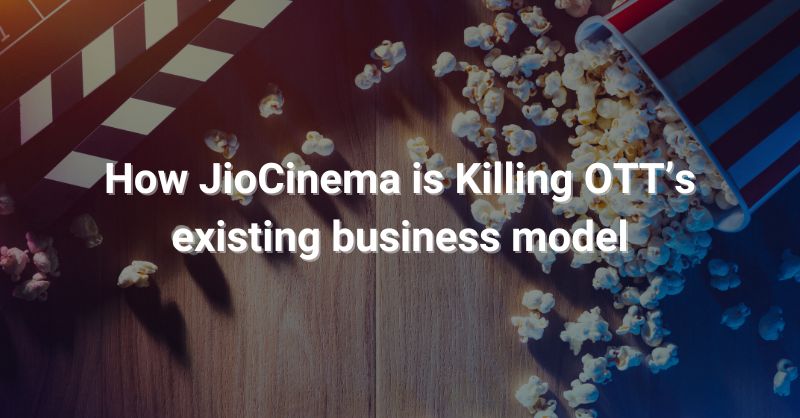UAN is a 12-digit unique number given to each employee contributing to the Employees Provident Fund in India. The UAN stands for Universal Account Number. This unique number is generated and assigned by the Employee Provident Fund Organisation (EPFO) to the individual employee.
This number remains the same for each employee throughout their life span even if you change your job this number will be the same. Apart from knowing a UAN number, you must know about the various related things to use this UAN more efficiently.
There are many advantages to having a UAN number
Through UAN employees can successfully transfer funds by submitting UAN and KYC details to the new company. Once the employer verifies all data, PF transactions from the old account to the new one can be an easy process.
Easy transactions can be done through mobile notification. One of the UAN number benefits is that it ensures streamlined transactions and additional security employees can check account balances through UAN. For this, they just have to download the PF passbook from the EPF website. Here are the steps on how you can know your UAN numberHow can you Generate UAN?
To know your UAN number you have to follow those simple steps.
Step 1: Visit the Government of India EPFO Homepage.
Step 2: Login to EPF through Employer Portal by using the Establishment ID and password for you.
Step 3: Tap on the ‘Member’ and click on ‘Register Individual.’
Step 4: Enter employee details such as Aadhaar, PAN, bank details, etc.
Step 5: Now click on the ‘Approval’ button after checking all the details.
Step 6: A new UAN will be generated by EPFO for the employee which can be easily linked to the PF account.
Once this process is done a new UAN is generated, and new employers can easily link the Provident Fund account of employees to that UAN.
Documents list required to generate UAN
Identity proof- Driving license, passport, Voter ID, etc.
Address proof- Your light bill or lease agreement, Ration card, etc.
Bank account details- Account number, IFSC Code and branch name, etc.
PAN card
The aadhaar card- Should be linked to your mobile number
Employee's State Insurance Corporation card
How to check the UAN number?
Check UAN From the Portal
Step 1: Go to the EPFO’s Unified Member Portal.
Step 2: Now tap on the ‘Know Your UAN Status' option from the links section.
Step 3: Here, a new webpage will appear where you must provide essential details and member ID or EPF account number.
Step 4: Now you can add your provided authorisation PIN on the registered mobile number after submitting the details.
Step 5: Now enter your PIN.
Step 6: UAN will be sent to the registered email account and mobile number after entering this.
The SMS service is accessible in Bengali, Telugu, Tamil, Malayalam, Hindi, Punjabi, Gujarati, Marathi, Kannada, and English (the default language).
The first three characters of the preferred language must be listened to and clicked accordingly after UAN in order to receive SMS messages in any of the supported languages.
Check UAN Number by Mobile Number (SMS)
How to get your UAN number through SMS? Employees registered on the UAN portal can also get complete details with a missed call facility.
Step 1: First you have to give a missed call to 011-22901406 from your registered mobile number.
Step 2: Once the missed call is placed, you will get an SMS with all details of your PF.
One must remember that this service applies to employees with their UAN integrated with KYC details only.
Check UAN Number With Aadhaar Card
Here is the employee's provident fund organisation portal Online procedure:
Step 1: Visit EPFO’s Unified Member Portal.
Step 2: Select ‘Know Your UAN Status’ from the link box.
Step 3: Select Aadhaar and enter other details.
Step 4: Then submit the Captcha code.
Step 5: Select the ‘Get Authorisation PIN’ option.
Step 6: That will be redirected to a new page. Check your provided details and choose the ‘I agree to option.
Step 7: Enter the OTP that you will receive to the registered mobile number.
Step 8: Get the UAN after you select the ‘Validate OTP’ option.
A new message will notify you that the UAN details have been sent to your registered mobile number.
Offline Procedure:

The offline procedure of linking Aadhaar to UAN is by visiting any of the EPFO’s branches or Aadhaar CSE (Common Service Centre) near you.
At the centre, members must submit their Aadhaar cards and other documents. Once the verification is complete, it will be confirmed by a notification to the registered mobile number.
How to Activate EPFO UAN?
Step 1: Visit the EPF Member Portal.
Step 2: Click on Activate UAN.
Step 3: Now you have to select from any of the three options - UAN, Aadhaar or PAN, or member ID.
Step 4: Enter required details.
Step 5: Click ‘Get Authorisation PIN.’
Step 6: Enter your PIN and select ‘Validate OTP and Activate UAN.’
Step 7: UAN will be activated successfully and sent to the registered mobile number.
UAN's importance to employees
The UAN remains the same until the working period of an employee.
UAN is vital to check the credits and debits in the PF account.
Through UAN, employees can withdraw and transfer funds(salary) without relying on the employer or company.
The online processing of PF accounts helps employees to access the account entirely freely.
With UAN, employees can track monthly deposits but for that employee has to be registered on the EPFO.
FAQ's on UAN Number:
The simplest way to find UAN is to check payslips issued by the earlier employer.
No, your new employer cannot check your previous EPF deductions by using a UAN number.
UAN is a significant number and must be kept confidential and safe for individuals only.
Visit the UAN official portal of EPFO Uan Login Portal.