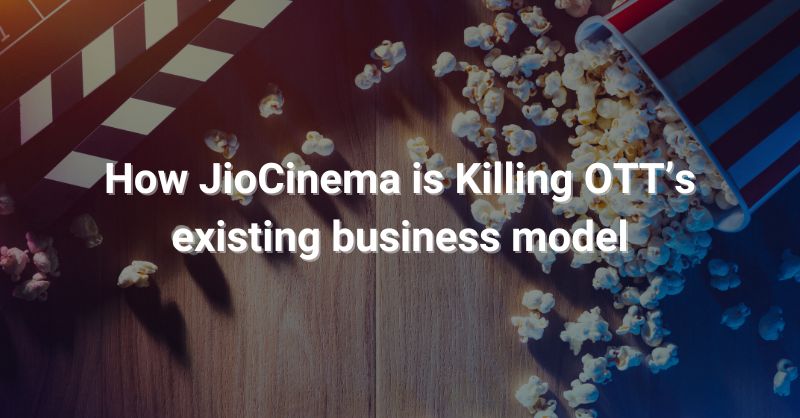WhatsApp users are now annoyed with the bombarded messages. Whatsapp has announced a solution to this problem. Here is the method from which you can immediately block the unwanted messages.
Here are the steps to report issues to WhatsApp. You can also send reports to WhatsApp through contacting them via the app.
For Android users:
- Click on the top right corner and then select the settings option.
- Click on help.
- Next click on Contact us and describe your problem.
For iPhone users:
- Go to WhatsApp Settings.
- Click on the help option.
- Select contact us.
For Windows Phone users:
- Tap the Menu.
- Click on settings.
- Select about.
- Click on the support.
Also, if any users feel that they or someone else is in danger, then they can contact the cops. You can also take a screenshot of the content and share it to available contact info, with the appropriate authorities. The main objective of WhatsApp is its user’s safety and security.
A statement was issued saying that Whsatpp is always there for user’s safety and will create more tools and features to let their users feel safe. Also added that WhatsApp has created some basic controls or links to other resources to protect its users online. Besides, users can also stop receiving messages, calls, and status from someone blocking them.