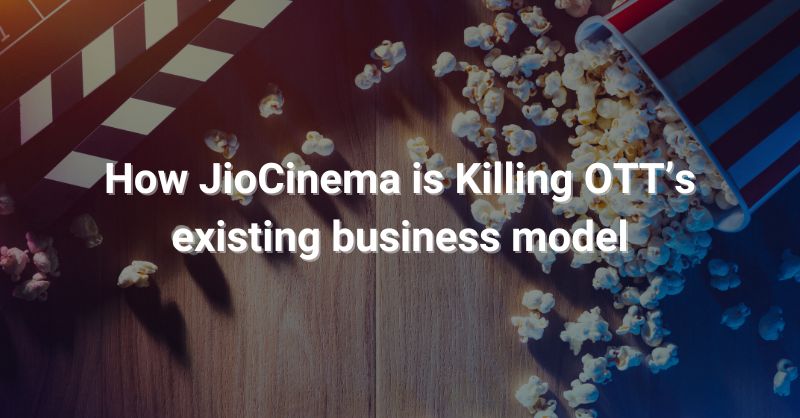Due to the COVID-19 lockdown, the increase in smartphones increased significantly. Our smartphones and laptops help us to stay connected with our work life. Apart from professional life, our smartphones enhance our social life. So, we all need fast and lag-free smartphone experience.
Smartphones become slower by getting old. Here are some tips and tricks to enhance the performance of your current smartphone.
- Animations make a phone slower. By reducing animations make the phone at the time of switching between apps. In Samsung phones, reducing animation can be done by Settings > Advanced features > Reduce Animations.
- In other Android devices, Developer Options is obtained and is headed by Settings > About Phone and 7 times tapping on the Build Number. You can get Settings > Developer Options which reduce Window Animation Scale to 0.5x. For better performance, it can be turned completely off.
- The junk file like unused applications, unseen pictures and videos, WhatsApp chats and more is stored on your smartphone and the storage space will fill up. It makes the phone laggy and unresponsive. So, always delete unused apps and data from time to time to avoid these circumstances.
- Some cache will be stored by browsing through social media apps like Instagram or watching a video on YouTube. This cache can occupy 2GB of your local storage. The process of clearing cache is Settings > Storage > Cached Data and then tap on ‘Delete Cache’ option.
- Applying live wallpapers will suck a lot of processing power and the phone’s battery. To make your phone faster, a static wallpaper should be applied.
- Apple has announced plans for implementing widgets in the home screen with the upcoming iOS 14 update. The feature is also available in Android which may look cool, but it uses the phone’s processing power, making the phone slower.
- Sometimes an app or a corrupt file can decrease the performance issue. So, reset and complete backup can bring it back to its original state.