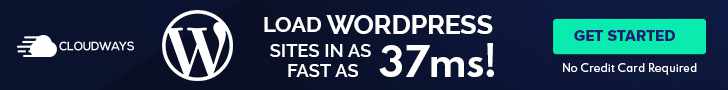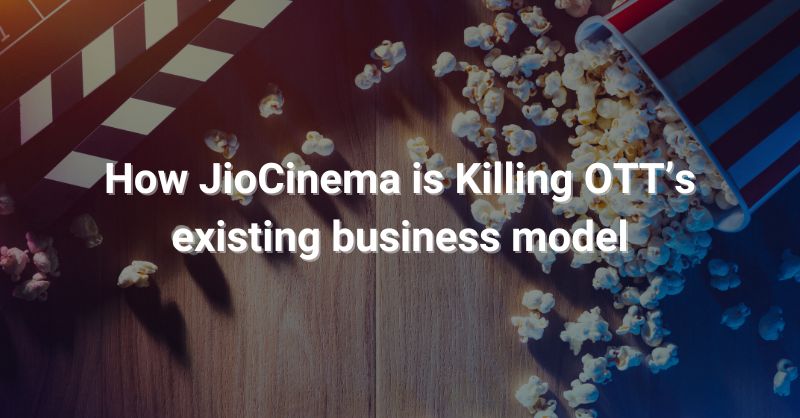Google Duo which connects people face-to-face is finally back with the “Screen Sharing” option after two years. The feature has begun working for Android users with a server-side change seamlessly at the moment. Here is all about its characteristics and availability :
New Option in the Duo App
To enable this feature, the user has to click on the overflow button during a call. Once you click it, it will ask permission to expose your sensitive content and as you click on Start Now, the front-facing camera will stop and it will start sharing the live screen on the android phone.
The recipient can follow along smoothly
Once the user activates the screen sharing option, he will be able to show what he is watching on the screen to the recipient(s) on the other side. They will not be able to see the live video of the user but a small window will continue to display their own-front camera on the top-right corner.
Notification button to end screen sharing
A red “Chrome Casting icon” will appear on the status bar indicating that the screen sharing feature is live. However, the sharer can stop sharing screen from the notification shade by selecting the option “end the call” or “end the screen share”. After screen sharing stops, the front-camera activates enabling the normal video call.
Availability in the next few weeks
The screen sharing feature is being authorized through a server-side update. You must have Duo v105.0.331 or any latest release of Google Duo to get screen sharing option available.