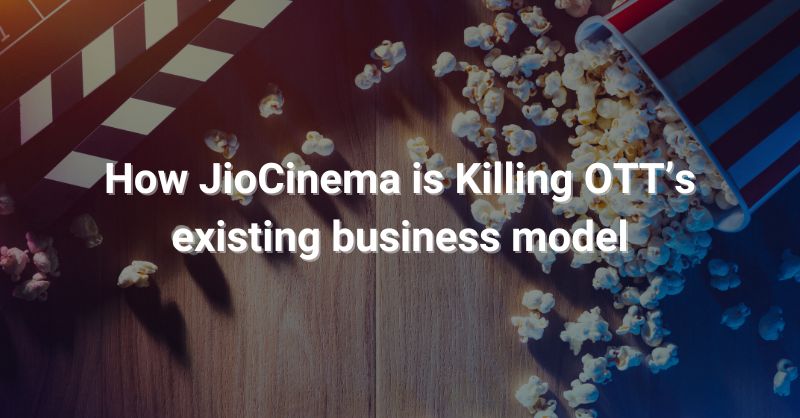Due to the lockdown situation and COVID-19 pandemic, Video conferencing app Zoom has seen a surge. In this ongoing pandemic, schools, colleges, and offices are closed that increased online meetings, classes, and webinars. And for that, many video-conferencing apps are used which include Microsoft Teams, Zoom, Google Meet and many more.
Among all these apps, Zoom has become more popular in these 9 months in comparison with the last few years. Zoom is an app available for Windows, Mac, Android, and iOS users and also on the web for browsers. However, not everyone is fortunate enough to have these smartphone devices to use this platform.
KaiOS powered by JioPhone has been gaining popularity in terms of the user base. The platform doesn’t have popular apps like Instagram, Whatsapp, and Facebook. Currently, the Zoom meetings app is not available for KaiOS. So, how do JioPhone users use Zoom to attend meetings and online classes?
However, users cannot use the Zoom app directly on the JioPhone by just downloading or installing them but there is a workaround through which users can join Zoom meetings. Here is how to use the Zoom meeting app on JioPhone:
- Users need to use the pre-loaded web browser and open Zoom’s web interface.
- Then type in the meeting ID to join a meeting.
In case, somehow if the process feels cumbersome, then users can use the JioMeet app for group video calls. Through this procedure, users can use the Zoom app for meetings in JioPhone.