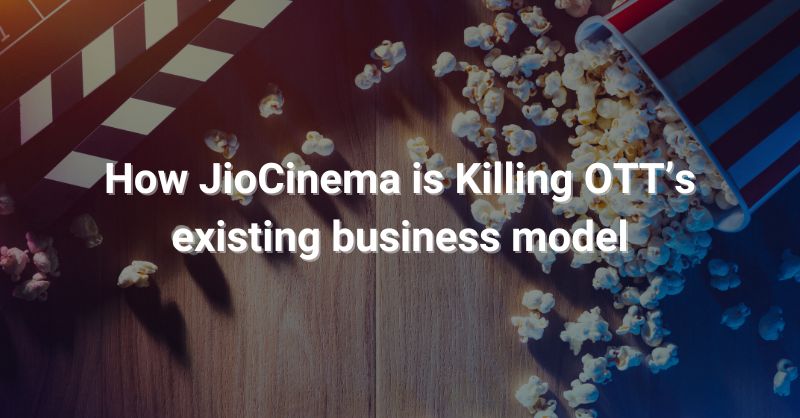Instagram has launched a new feature that will be easier to access others’ profiles and it is possible to follow them. This will happen with the new universal QR codes that help to scan easily for visiting a person’s Instagram profile.
This all-new features and functionality will help users for searching individuals. Even businesses can be searched easily through this app. This can be done via any camera app available on your smartphone. The feature of Instagram has been only available for users in Japan from the previous year and is now released globally.
The photo-sharing app has introduced a universal QR code capability that will let you find, check out, and follow people’s profiles. The feature has replaced the previous one that performed the same ability; the Facebook-owned app previously introduced the Name Tag feature that allowed you to follow people by simply scanning the emoji-filled QR code.
The difference between both the features is that the new universal QR codes can be used via any camera app to access others’ Instagram profile while Nametags allows for the same only via Instagram’s built-in camera.
The procedure of using universal QR codes Instagram:
- After opening the Instagram app and then follow to the Settings menu by tapping the hamburger menu appear on the top right corner,
- Then select the QR code option which is present below the ‘Your Activity’ option
- After selected, the emoji-clad Instagram QR code had to be taken with your profile’s name below it. In past, the Name Tag feature didn’t show any profile’s name but only name tag which was written on it
- The appearance of Instagram QR code can be changed by tapping on the Colour, Emoji, or Selfie option present at the top. A Share option (in the top right corner) is available to share the QR code with others through other apps and then select the ‘Scan QR Code’ option for scanning others’ QR codes.