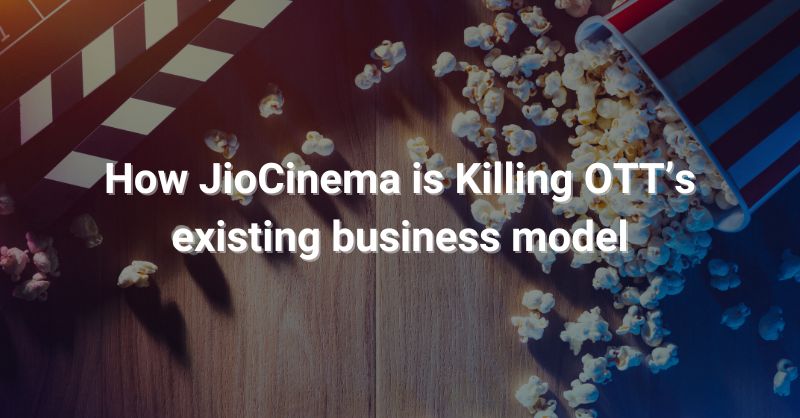While many businesses and brands are busy focusing their marketing strategy on Instagram, WhatsApp, and Facebook, Pinterest has grown into a strong platform that you can leverage to set yourself apart from the competitive market.
Pinterest marketing is a set of tactics that incorporate Pinterest into your business’s bigger social media marketing strategy to reach new leads and target audiences and grow awareness for your brands, products, and service.
How Pinterest, helps to grow your business
- You can reach new leads and grow an online presence.
- It drives more traffic to the business’s website or online store.
- Encourage conversions like newsletter sign-ups, Grow sales or purchases.
- Pinterest for business can help your brand to make money.
Here are a few facts:
- 300 million Global Monthly Active Users (MAUs) (Pinterest, Global analysis, Q2 2019)
- 83% of weekly Pinners have made a purchase based on the content they saw from brands on Pinterest. (Pinterest internal data, US, Feb 2017)
- Reach 26% of U.S men (comScore, US, March 2019)
- 8M+ Pinners are actively engaging with auto content on Pinterest. (Pinterest Ads Manager, US, Aug 2018)
- As of 2021, Pinterest is the 14th largest social network in the world with 459 million active users each month.
How to set up a Pinterest Business account
Step 1: Go to pinterest.com and click Sign up.
Step 2: Navigate to the bottom side pop-up
Step 3: Fill in your details
Add your business email and your age, and create a secure password. Make sure the email you’re adding isn’t connected to any other Pinterest account. Then, next click Create an account.
Step 4: Fill out the details and build your business profile
Add your business’s name, language, and location. Then, click Next.
Step 5: Describe your business
Choose the description that describes what your business does and add a link to your website.
How to use Pinterest for your business
1. Create a Pinterest marketing strategy
- Just as you would with any other social media platform, start by planning out
Start with setting your SMART goals (Specific, Measurable, Attainable, Relevant, and Time-bound). - Learning about the general Pinterest leads and the demographic that is most likely to use Pinterest.
- Learning and trying to get knowledge about your brand’s specific Pinterest target audience.
- Consider what your competitors are doing on this social media platform and try to be different from others.
- Planning and incorporating on-brand content for Pinterest.
2. Pin engaging, captivating content
Pinterest is a visual platform, so effectively using it for business means producing high-quality video and pictures, engaging visual content more to share and this will help you more reach the audience.
- Data shows 82% of users browse Pinterest on smartphones. Shoot for a 2:3 aspect ratio to avoid ending up with awkwardly cropped images and videos.
- And check your image and video quality. Because you want to avoid pixelation, aim for the highest quality image and video that Pinterest suggests you.
- Descriptive copy: Good descriptions can help you improve SEO, add context to your images, and can attract more users to click on links.
- Text overlay on picture and video: Consider including a headline that has your visual message.
- Make sure your links work: Broken links won’t help your business. Make sure the link with your Pin won’t go to a 404 and that it loads quickly to give Pinners the best user experience.
3. Create pins that stand out
If you want to create visually compelling pins, make sure you follow the creative practices from Pinterest. These Pinterest best practices include:
- Maintaining a 2:3 aspect ratio in your visually content
- Including your brand logo in the content
- Adding text overlay with a concise, targeted copy to tell great stories
- Choosing images and videos that show context – this includes showing a product or service.
4. Add Pinterest save buttons to your website
In Pinterest goals for your business, you need to encourage more audiences to pin your content to their boards. This not only helps more Pinners learn about your business but also compels more leads to visit your website and buy your products and services. One of Pinterest's best methods to do this is to add save buttons to your website so they can complete the step in just a click.
5. Publishing at the right time
Timing is everything on Pinterest, the visual content you’ve put so much effort on Pinterest. Seasonal and occasion-related content goes on huge Pinterest trends and shares; there are many methods to source ideas for everything from recipes to fashion. Pinterest’s own research shows that many Pinners start engaging with occasions months in advance such as summer-themed, wedding-themed Pins gaining traction in early spring, and winter holiday Pinning starting in June.
Any form of content you can post at the optimal time to get in front of an audience and can help your Pinterest content get off to the trending post.
When you start posting on Pinterest, you can start analyzing and calculating your post-performance at different hours and on different days of the week or monthly basis and continue to make changes according to a posting strategy that works specifically for your brand.