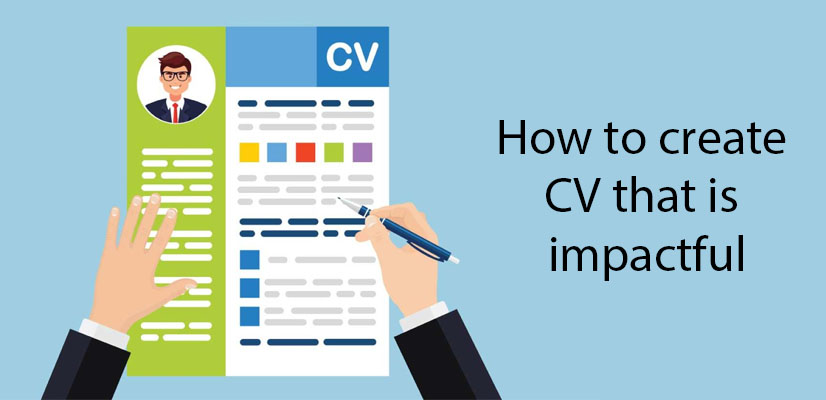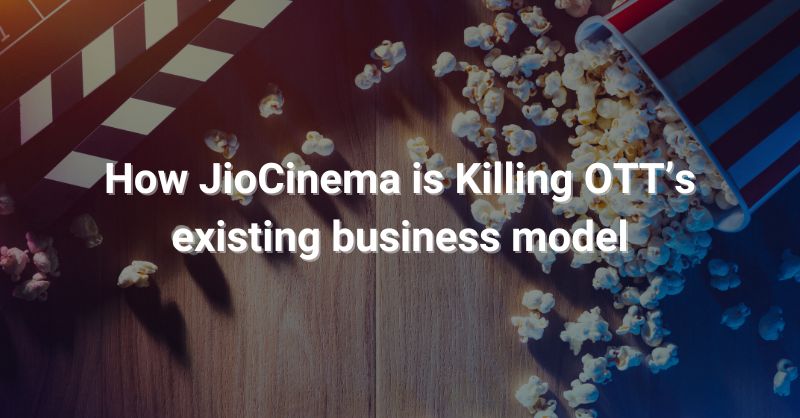Your CV is your portfolio for the job in that you share details about your academics, skills, and experience. The full form of CV is curriculum vitae. Here are some tips which will help you to create your CV.
Step 1. Pick the best CV format.
Here let’s think !!
When you apply for a job, you are completely against other candidates on average.
Imagine you are in place of the executive and you have to review 250 job applications.
Of course, you’re not going to read every single application completely.
Executive will spend only 6 seconds scanning each CV. So the very first impression is a magic moment. If you have to submit a detailed, properly organized document, you’ll convince the executive to interest in your CV and spend more time on it.
A bad formatted CV, on the other hand, will get you discarded on the first round of interview.
Step 2. Write your CV in proper order.
- CV Header with contact information
- Personal Profile
- Education section
- Work experience
- Skills
- Additional section ( if required )
- Choose clear, simple fonts
Go for one format: Suppose arial, keep your format simple, and don’t go for fancy one.
Use font size from 11 to 12 and for your name and titles section, pick 14 to 18pt font size.
- Be uniform with your CV layout
Keep one-inch margins for all four sides.
Make sure your CV headings are simple, make them larger and in bold but go easy on underlining. Maintain a single date format on your CV: for example 11/2020, or November 2020.
- Gimmicky graphics
Remember less is more. White space is your best friend, executives need some breathing time! And most companies print CV, in black ink on white paper. Too many graphics might make it irritating to read and create a bad impression.
- Put a photo in the CV
Use a professional photo if asked by the company. Many companies do not ask.
- Make your CV brief and relevant
Don’t be one of those candidates who think they have to include every single detail about their lives on their CV. Nobody’s got the time to care about reading 10+ bullet point descriptions of past jobs. If interested they will get to that point later on if they think.
Step 3. Add your right Information
In the contact information section, You have to enter,
- Full name
- Professional title
- Email address
- Telephone number
- LinkedIn profile (if you have one)
- House address
The contact information section should be correct. The company can use it to research you on mentioned platforms. If your social media profiles are unprofessional, or if your LinkedIn information doesn’t match that on your CV, you’re immediately out from the game.
Step 4. Begin CV with a personal profile.
All it takes is a CV personal profile statement, a short paragraph of 100 words tops that tells the executive you are that candidate they’ve been looking for.
Your personal profile will either be a CV in objective or a CV summary.
The difference between Objective or summary CV
A CV objective shows what skills you’ve mastered and how you’d fit in the role.
A CV summary, Focus on your career progress and achievements. Use it if you’re a professional and have a lot of experience in your field.
Step 5. List your work experience and achievement
Remember your Experience section is the most important part of your whole CV. All of the above things must have a basic CV format, but “basic CV” won’t get you that dream job. They want to know how well you perform and what you can offer the prospective employer to their company.
Here are some tips on how to make your work experience section:
- Keep your main focus on achievements, not just your duties.
- Use some action verbs like “created,” “analysed,” “responsible for creating, analyzing.
- Read the job description carefully and check what tasks they will be expected from you.
Step 6. Put your education section correctly.
Adding your education on a CV is simple.
If you’ve done secondary education, include only it on your CV. Don’t mention your high school detail, unless it’s your highest degree of education in the list
- Graduation year (if you’re still studying, enter your expected graduation year)
- Your degree
- Institution name from where you have achieved.
Secondly, elaborate a bit more on your academic experience if you want to,
- Your dissertation title
- Favourite fields of study
- Exact courses
- best achievements
- Exact curricular activities
Step 7. Additional section in CV to Impress
First, tell them why you are seeking this job and some good qualities about the company. Secondly, if you are doing Sample CV Additional Sections
You can add:
- Industry awards you have achieved
- Professional certifications
- Conferences attended in past
- Additional training
Or additional CV sections for students.
- Academic achievements.
- Personal blog.
- Volunteer experiences.
- Hobbies and Interests.
- Freelancer.
- Projects.
Step 8. Create this all in professional CV templates
No one likes to read a CV in MS Word format.
There are various options ready for you to use, fill the blank template available online and we can use it for free. And Even there CV maker applications.
Tips to remember.
- When you start with your CV with a personal profile either a summary or a CV objective. Write a short and sweet paragraph telling why you’re a suitable candidate that the company is looking for.
- When you’re describing your work experience, keep your eye on achievements. No one wants to read a dull list of bullet points describing past duties and experiences.
- Create your worth as a candidate by adding a section with your top wins certifications, awards, or even extracurricular training, etc.
- Go through all the details properly and Get ready for all those interview call-ins!