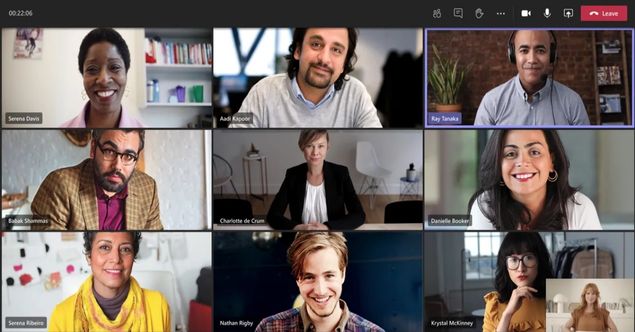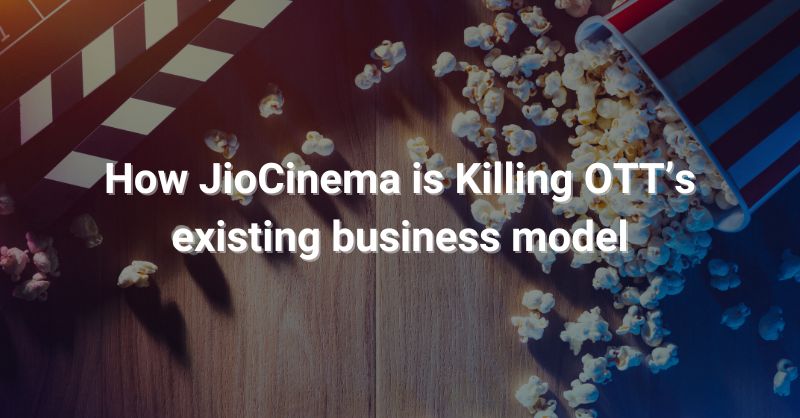Do you have a team meeting coming up, or an important video call? Microsoft Teams might have just the feature you're looking for to make your video experience more fun and entertaining.
Microsoft is known for creating cutting edge software that helps people stay connected in this modern digital age. With their latest update, Microsoft Teams is set to introduce new features, such as AI-powered background blur and live real-time video filters.
Video filters are all the rage these days, with apps like Snapchat and Instagram offering creative options to enhance selfies and videos. Now you can use this same technology to make your video meetings or calls more visually appealing with Microsoft Teams soon rolling out their version of it. Read on to find out what kind of video filters you can expect from this upgrade.
Video filters available on Microsoft Teams
The new video filters available on Microsoft Teams will include a range of options to choose from, such as cartoon-style filters, black and white filters, and even some fun holiday-themed ones. You'll also be able to blur your background with the AI-powered feature, which is great for those who want to keep their environment private or just want to add a bit of privacy to their video calls.
Overall, the new video filters on Microsoft Teams are sure to make your video calls more entertaining and visually appealing. With the AI-powered background blur feature, you can also keep your environment private while still enjoying the fun of video filters. So get ready to add some extra flair to your next meeting or call with Microsoft Teams' upcoming video filter update!
Microsoft Teams is about to get a lot more fun with the introduction of video filters. Microsoft recently announced that they will be adding the ability for users to apply filters to their video calls in the near future. This new feature will allow users to add some extra flair and personality to their video calls, making them more engaging and enjoyable.
The filters are being created by app developers, so there will be a wide range of options to choose from. From cartoon-style filters to black and white filters, you'll be able to customize your video calls with whatever look you want. Additionally, the AI-powered background blur feature will give users the ability to keep their environment private while still enjoying the fun of video filters.
The new video filter feature is expected to be released in the coming months , so keep an eye out for it and get ready to make your video calls more fun and entertaining!
Accessing the New Microsoft Teams Filters
Accessing the new Microsoft Teams filters is easy and straightforward. All you need to do is open up the app, select the video call option, and then click on the filter icon located at the bottom of your screen. From there, you'll be able to choose from a wide range of filters that will give your video calls a unique look. Additionally, if you want to blur your background for privacy, you can do so with the AI-powered background blur feature.
Once you've chosen your filter, all you need to do is click the "apply" button and your video call will be ready to go! So get ready to make your video calls more visually appealing with Microsoft Teams' upcoming video filter update.
Once you've applied the filter, you'll be able to see the effects in real-time. You can also adjust the intensity of the filter if you want to make it more or less intense. Additionally, you can save your favorite filters so that you can quickly access them for future video calls.
Microsoft Teams is also introducing a new feature called "background replacement" which will allow users to replace their background with a pre-selected image or video. This feature is great for those who want to add some extra flair to their video calls without having to worry about their environment being visible.
Overall, the new video filters on Microsoft Teams are sure to make your video calls more entertaining and visually appealing. With the AI-powered background blur feature, you can also keep your environment private while still enjoying the fun of video filters. So get ready to add some extra flair to your next meeting or call with Microsoft Teams' upcoming video filter update!
The Teams Brightness Filter
The Teams Brightness Filter is a great new feature that allows users to adjust the brightness of their video calls. This filter can be used to make your video calls more visually appealing and engaging. With the Teams Brightness Filter, you can easily adjust the brightness of your video call to match the lighting in your environment. Additionally, this filter also helps reduce eye strain by allowing you to adjust the brightness of your video call to a comfortable level.
So if you're looking for a way to make your video calls more visually appealing and engaging, then the Teams Brightness Filter is definitely worth checking out.
The Teams Color Filter
With the Teams Color Filter, you can easily adjust the color of your video call to match the colors in your environment. Additionally, this filter also helps reduce eye strain by allowing you to adjust the color of your video call to a comfortable level.